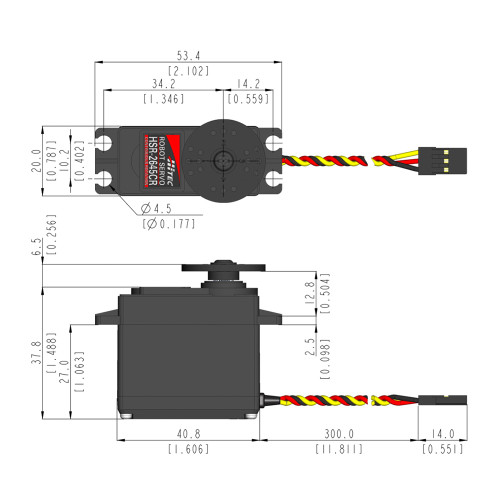- Customize the Parameters of Hitec’s Programmable DXXX, HSB-9XXX, HS-7XXX and HS-5XXX Series Servos
- Test Settings Prior to Servo Installation
- Save and Load Servo Parameter Files and Restore the Factory Default Files with the DPC-11 Software
- Download the DPC-11 Software to your PC
DPC-11 Installation Instructions & Software (v2.9.9)
DPC-11 Driver Installation with Windows® 10/64 20H2 Troubleshooting – May, 19 2021
**OCTOBER 2020 UPDATE: Windows® 10/64 20H2 has been known to have issues with the DPC-11 driver installation. If your DPC-11 does not connect to your PC, perform the following instructions to correct the issue:
- Go to Windows Settings and select 'Update and Security'
- Select 'View Optional Updates' on the Windows Update page.
- On the Optional Updates page select the 'Drivers Update' drop down.
- Download and install the Silicon Labs Driver update for USBXpress.
Your DPC-11 should now connect to your PC.
- Customize the Parameters of Hitec’s Programmable DXXX, HSB-9XXX, HS-7XXX and HS-5XXX Series Servos
- Test Settings Prior to Servo Installation
- Save and Load Servo Parameter Files and Restore the Factory Default Files with the DPC-11 Software
- Download the DPC-11 Software to your PC
DPC-11 Installation Instructions & Software (v2.9.9)
DPC-11 Driver Installation with Windows® 10/64 20H2 Troubleshooting – May, 19 2021
**OCTOBER 2020 UPDATE: Windows® 10/64 20H2 has been known to have issues with the DPC-11 driver installation. If your DPC-11 does not connect to your PC, perform the following instructions to correct the issue:
- Go to Windows Settings and select 'Update and Security'
- Select 'View Optional Updates' on the Windows Update page.
- On the Optional Updates page select the 'Drivers Update' drop down.
- Download and install the Silicon Labs Driver update for USBXpress.
Your DPC-11 should now connect to your PC.